AEP projectに書いた記事の英訳版です。(若干内容を再編集しています)AEP projectが他言語未対応の為、サイト主催のllcheesell / Ogataさんに相談した結果、英語版はひとまず自分のブログに掲載する事にしました。英訳記事作成にあたってはAfter Effects region of interestの著者、AdobeのTodd Kopriva氏に協力を頂きました。
This is a translation of an article I wrote on AEP project.
Since AEP is not ready for multi-language yet, I write English version on my own blog here.
Todd Kopriva, author of After Effects region of interest from Adobe, kindly helped me get this English article done. Thanks Todd!
Here is my report about After Effects CS5 new and changed features in which I personally got interest.
I intentionally avoided to write about "Top new features" such as Roto Brush, 64bit native etc. because they're often featured.
As you may notice, there are some crucial changes like keyboard shortcuts, effects names and additional options when After Effects upgrades. I recommend checking all those changes at once.
(From here, Italic sentences are summary of official online help here and others are my impressions.
"Ctrl/Cmd" means if you're using Windows, press "Ctrl", if Macintosh, press "Command".)
[Projects and compositions changes]
In previous versions, if you were entering or editing text when it was time for an auto-save, you would be forced out of text-editing mode. Now, if you're in text-editing mode when it's time for an auto-save, that auto-save is skipped
-This means you can never be interrupted when you edit text, folder names, layer names or expressions.
There is a list of common frame rates in Composition Settings that allows you to just select one of them.
-I often switch between 29.97 and 59.94 so this feature would be handy for me.
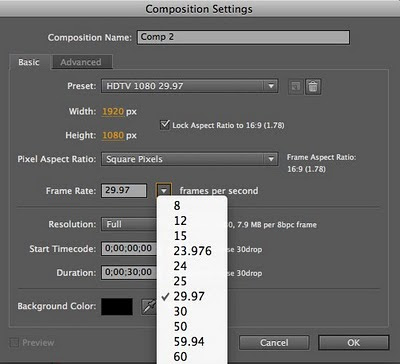
The composition background color setting is now located in the Composition Settings dialog box, and the keyboard shortcut for accessing only the composition background color(Ctrl/Cmd+Shift+B) has been removed
-This is kind of complicated because I used to use the shortcut often before CS5.
When you double-click a precomposition layer when the Roto Brush tool or a paint tool is active, the precomposition layer opens in a Layer panel. To open the nested composition in a Composition panel instead, Alt/Option-double-click the precomposition layer
-This means the process in CS5 is opposite to that of CS4.
[Importing and managing footage items changes ]
Removed ability to open or import After Effects projects created by versions of After Effects 5.5 or earlier
-You should be careful when you open a project created by an older version.
Double-click a footage item in the Project panel: open it in a Footage viewer.
Alt/Option-double-click a footage item in the Project panel: open the source file in the media player assigned for that file type by the operating system
select a footage and hit Enter on the numeric keypad: open selected footage items in a Footage viewer
-Again, the process is different from CS4. I'm not sure the difference between "Alt/Option-double-click a footage item" and "Edit original (Ctrl/Cmd+E)"...to me, it looks both process are doing the same.

[Layers and properties changes]
The Camera layer now has type option, one without point of interest (1 node), and the other with point of interest (2 node).
Dragging with the Unified Camera tool selected and the right mouse button pressed temporarily activates the Track Z Camera tool and modifies Position only
Dragging with the Unified Camera tool selected and the right mouse button pressed and Ctrl (Windows) or Command (Mac OS) pressed temporarily activates the Track Z Camera tool and modifies both Position and Point Of Interest
-When you create camera animation, check out these new feature above and enhance your operation.
[Views and previews changes]
When you click the Current Time control in the upper-left corner of the Timeline panel, you can now enter a time directly in the box.
-The dialog box no longer pops up.
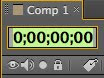
[Text changes]
Added ability to orient each text character around its anchor point toward the active camera with Orient Each Character Independently option in Auto-Orientation dialog box
- You have more option when you create 3D Text animation.
[Effects and animation presets changes]
The results of changes in the Curves effect are now shown as you drag in the Effect Controls panel
-Small change, but huge difference for me.
Removed entries in Effects & Presets panel and Effect menu for the Paint effect (and Paint category) and Puppet effect (from Distort category), because there's no need to apply these effects directly. Use the corresponding tools to apply the effects
-This makes sense...I've never applied those effects directly at all.
The Alpha Levels effect has been removed. The alternative is Levels effect.
The Vector Paint effect has been removed. Compositions created with a previous version of After Effects that use the Vector Paint effect will still render, but you can no longer edit the effect. The alternative is paint tools and shape layers.
-If you used to use these effects, be careful!
[Memory, storage, and performance changes]
The time that After Effects takes to start is reduced. The start-up time for the background processes used in Render Multiple Frames Simultaneously multiprocessing is also reduced.
- I checked out the speed to launch CS5 on my computer...it's really faster than previous version!
[Keyboard shortcuts and miscellaneous user interface changes]
With a camera tool selected, move the camera and its point of interest to look at selected 3D layers : F
With a camera tool selected, move the camera and its point of interest to look at all 3D layers: Ctrl/Cmd+Shift+F
In the Project, Render Queue, and Effect Controls panels, you can use the arrow keys to expand or collapse groups.
-Changes above would accelerate your speed of operation.
Summery: my own personal impression
Pros:
-Manipulating camera can be quicker, easier than previous version.
-Curve effects show the result as you control. That's huge.
-Performance has been improved.
Cons(I get confused every time After Effects upgrades):
-Through CS3 to CS5, the operation of opening precomposition has been changed one version by one version.
-Likewise, the operation of viewing footage item has been changed. Thinking this feature is frequently used, it may not be handy.
[System environment]
Mac Book Pro
OSX Leopard
2.5GHz Intel Core 2 Duo
4GB RAM
No comments:
Post a Comment